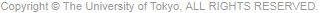News from PEAK/GPEAK Section
 Year 1
August 10, 2017
Year 1
August 10, 2017
【Updated】Notification of Grade Reports (1S Semester & 1S1, 1S2 Term) Important
Notification of Grade Reports (1S Semester/1S1, 1S2 Term) : Aug. 10 (Thu) 10:00 a.m.~
Check your grade reports on UTAS through “Grade”> “Junior Division”> “Check Status of Evaluation”. Please print out by yourself or download the PDF.
[Updated]
The grade for April-entry student's courses and First-Year Seminar II did not appear on the Grade Report for first year students, and the error has been solved. Please check the Grade Report through UTAS.
![]() How to read the Grade Report for 1S Semester
How to read the Grade Report for 1S Semester
![]() About the Grade Confirmation Request Procedure
About the Grade Confirmation Request Procedure
Note: From Aug.14 (Mon) to Aug. 15 (Tue), counters will be closed at the Admin. Bldg. 1F due to the summer holidays.
If you have any questions related to grade reports, please visit us from Aug. 16 (Wed) onwards.