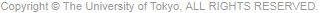News from PEAK/GPEAK Section
 All Students
November 26, 2020
All Students
November 26, 2020
(Repost) Submission Procedure of Registration Approval Card (Rishu-nintei-kado) for 2020 A2 Term courses Important
As for the procedure to register for courses requiring Registration Approval Card (Rishu-nintei-kado) in the PEAK Academic Handbook (pp.43-44), in line with the shift from on-campus to online classes, for 2020 A Semester/Term courses, the Registration Approval Card (e-version) can be used as in the S Semester. Procedure using Registration Approval Card (E-version)
<Preparation>
1. Planning your course taking
Some courses are designated with specific classes and streams. Please make sure to check Syllabus on UTAS.
2. Acquiring course taking approval from course instructors
Students may obtain approval for course taking from instructors by e-mail or ITC-LMS.
<Submission and course registration>
1. Obtaining Registration Approval Card
The e-version of approval card will be downloadable from the notice "[2020 A Semester] On Registration Approval Card (E-version)" posted Nov. 26 on UTAS "Bulletin Board".
2. Submitting the filled Registration Approval Card
You can submit the filled card to the PEAK/GPEAK Section via email as described in the above notice on UTAS "Bulletin Board". Please note that you must not modify the format of the file.
Submission period (by uploading the filled card) Strictly Observed-For A Semester and A1 Term courses: From Friday, Sep. 25 to 16:50, Thursday, Oct. 15.
-For A2 Term courses: From 10:00, Thursday, Nov. 19 to 16:50, Tuesday, Dec. 8.
3. Checking the registration on UTAS
Submitted registration card is reflected on your UTAS account in about a week. You must check the registration is correctly reflected on your UTAS.
【Notice】General course registration and registration for courses requiring a selection or screening process are to be completed via UTAS as usual. Please read through the PEAK Academic Handbook and News from PEAK/GPEAK Section on the Junior Division website to follow the designated procedure. Thank you for your cooperation.