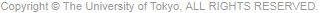News from PEAK/GPEAK Section
 All Students
October 21, 2021
All Students
October 21, 2021
Caution: No course registration can be made through ITC-LMS. Important
If you register courses using ITC-LMS only, the courses are not reflected or registered on UTAS, as instructed on the top page of ITC-LMS. Keep in mind that you will not be able to take exams for courses that you did not register through UTAS. Furthermore, grades will not be given for such courses. Please check if your course registration has been completed successfully without any errors or missing points once again and click "create PDF" on the lower left side of your course registration screen on UTAS to save and print out the data for the record. After the review/correction period of course registration, you cannot change or remove any courses from your registration.
For review/correction periods of course registration and others, please refer to the following files:
Year 1: How to Register for Courses
Year 2: How to Register for Courses