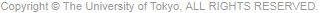UTAS (Student portal)
UTAS is a Web-based system open to all graduate and senior division undergraduate students at the University of Tokyo for the following types of activities. Through this, students can register for courses, view grades/ academic records, and change personal information from on-and off-campus.
Through UTAS, you can:
| Personal data |
register your contact information. Please ensure that you keep your information accurate and up-to-date. Your e-mail address will be used to send you important notification from the University in an emergency. Please also report your address change to the Graduate School Section or the PEAK/GPEAK Section, and the Komaba Health Service Center. |
| Course registration |
register for courses during the registration period. Registration periods vary every semester. Refer to the Academic Handbook for details. |
| Academic record/grades | view your grades. |
| Credits | view credits earned. |
| Syllabus | view syllabuses and search for courses . |
Notes:
- Read the ‘UTAS User Manual for Students’ carefully. This User Manual can be found on the first page after login.
- Adjust the appropriate web browser settings following instructions in the Handbook.
- New students are provided a username and initial password to enter the UT-mate. For your own security, change your initial password immediately after your first login. It is your own responsibility to keep your password safe.
- If you have forgotten your username or password, it can be reissued at the Graduate School Section (counter No.5) (for PEAK students, to PEAK/GPEAK Section (counter no.2)). You are responsible for bringing your student ID card when you make a reissue request. Note that if you had previously changed your password, it will be reset to the initial one. No inquiries by e-mail or telephone are accepted.