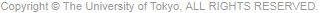21 KOMCEE (Use by Student Organizations)
| Inquiries to | Student Support Section, Student Support Division | Location | Counter no. 8, first floor of the Administration Building |
| Office hours | Weekdays 9:00 ~ 16:50 | Telephone no. | 03-5454-6074 |
Student organizations that wish to use 21 KOMCEE West should read the “Information for Use of 21 KOMCEE by Student Organizations” and submit the following documents two months prior to the proposed date of use.
Please visit our office for information about venue availability. Over-the-phone inquiries will not be answered.
21 KOMCEE West Outline of the Facilities (PDF)
◎ Information for Use of 21 KOMCEE by Student Organizations (PDF)
【Documents for submission】
(At the time of application)
(Form 1) Application for Use of 21 KOMCEE (Word)
(Form 2) List of Project Members
Statement of Budget (Any format, required only for projects involving admission, entry or registration charges)
(After the use) Checklist for Use of 21 KOMCEE
Report (Any format)
Account of Balance (Any format, required only for projects involving admission, entry or registration charges)
※ Faculty staffs who wish to use the venue should inquire the Academic Planning Section at the Academic Affairs Division, College of Arts and Sciences.
General Rules for the Use of 21 KOMCEE West Facilities
Following activities are prohibited.
Distribution of fliers.
Using adhesive tapes to display fliers and information posters (regardless of whether it is for students or faculty staffs, and regardless of the purpose).
Eating and drinking in studio classrooms, corridors and the lecture hall.
Information about audio-visual facilities at the lecture hall
・Quick Manual for Use (Pdf)
A hard copy of the manual is provided in the equipments set.
・LCD projector and screen
The lecture hall is equipped with two LCD projectors and screens. Both sets are controlled by one remote control and they have not been allocated to different channels. It is therefore difficult to control which set is being switch on or off at a time. Please make sure both machines have been switched off before you leave the hall.
Projectors could be connected via VGA (analog) and HDMI (digital) cables. Please note the equipments set comes with the VGA cable only, so organizations that wish to use the HDMI cable must bring their own cable.
In classrooms with two projectors, the outputs are distinguished by input terminals. A distributor is also provided to facilitate the use of one computer to display information from both projectors. The distributor for use at the lecture hall is included in the equipments set. Please note the distributor needs to be connected to a power source for use.
・Speakers and microphones
Speakers and microphones could be used by turning on the switch located at the rear of the stage. Both handheld and pin-type microphones are available and can be used at the same time. Microphones brought from outside cannot be used because the channels are not fixed.
Audio-visual equipments and computers can be connected to the speaker via the audio input terminal next to the visual input terminal. An audio cable (mini cable) is included in the equipments set.